最近のIE(例えばIE10も)でOracleのOEMにアクセスすると、「この Web サイトのセキュリティ証明書には問題があります。」と表示されてページを開くことができません。なめとんのかい。
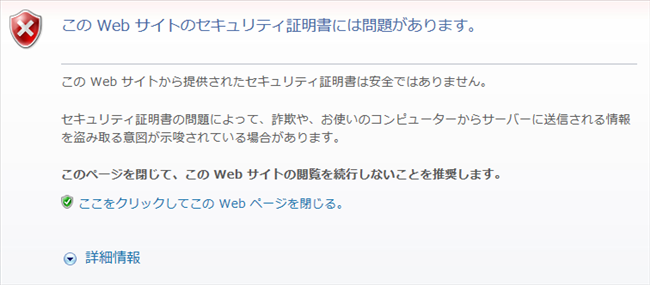
そんなときにHTTPでOEMにアクセスするための方法を試します。
まずは OEM を停止させます。
続いて SSL を無効化します。
無効化には unsecure を使用します。
「Unsecuring dbconsole… Sucessful.」が表示されているので無事に無効化されました。
最後に OEM を起動します。
これで完了です。
http でアクセスできるようになっているはずです。



